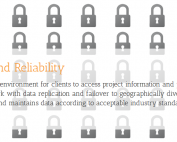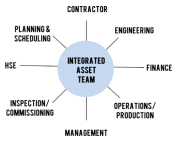Master Document Management
Obviously Document Management means a lot of things to a lot of different industries, but there are core principals that are widely overlooked and executed poorly.
To achieve a level of mastery, join to see what the brightest minds in the industry are doing that set their careers, companies, and clients apart.
Document Management Mastery
Welcome to ProjecTools Document Management Mastery. Today we’re going to talk about Document Management Mastery. It is important to note that when you’re running a project and doing document management for a project, the key thing is to have all of your players working in the same system. If your players aren’t working in the same system, it’s all going to break down. There’s really no way to manage the interface of documents between the different groups, the clients, partners, subcontractors, et cetera. There’s no way to time stamp things and report on late action and things like that. Really, the goal with document management in this day and age is to pull all of your players into one system, pull all of your documents into one system, all of your communication into one system, and run it through project specific workflows and data type specific workflows that are going to work for your project, that’s going to develop your documents in the best, most coherent way, and that’s going to allow you to report on your progress, and in the most coherent and effective way. That, my friends, is the essence of document management mastery.
With that in mind, kind of setting the context for Document Management Mastery, let’s get into it.
The first thing for Document Management Mastery is mastering numbering. There are two types here, internal and client numbering. Let’s start with internal. Inconsistent numbering for document management, it really confuses your internal teams and it’s going to end up making you feel like a dunce, because people are going to ask you questions all the time. They’re going to ask you to re-do things which is okay, I guess, it’s your job, but there’s a better way. With consistent numbering, your teams really feel like they have a handle on what’s going on. They can interface with the data much better. Another thing to think about is making your document numbering simple. I’ve seen client implementations where document numbering levels had 10 or 12 levels. That’s pretty tricky, a little fancy, and ultimately, it was confusing and probably a little unnecessary. Try and keep it as simple as possible, because being too tricky or fancy can cause confusion among your team and end up hurting productivity.
The second aspect to numbering mastery is client numbering. You want to accommodate your clients when they come into your system to interface with documents for the project. You want to accommodate then by giving them the option to view and search using the document numbering system that they’re familiar with. Obviously, when preparing reports, you want to report back to those clients using their document numbering formats. ProjecTools has a really cool portion of the application, actually it’s just a configuration thing, that when you build your document number or input your document numbers, you can link it to your clients document numbers so the application will actually translate that into the client document numbers. I’ll show you a little bit about that later, and how it comes into play when I show you how to do all of these Document Management Mastery techniques in ProjecTools application.
Let’s move on. The second thing in document management mastery is mastering document distribution. You’ve really got to stop with the file servers already. It kind of makes you look JV (Junior Varsity) when you have clients or partners or subs remote into your servers and look through file structures, and try and discern what the latest revision is and so forth. It’s just not a great way to do things. There’s not really the right amount of security, permissions. There are permissions, but generally, it’s hard to manage, and you end up being too lax, or way too strict. It just gets confusing on its own. The second thing with distribution is do online distributions. We talk to folks sometimes who are still working with couriers and using emails to distribute their project documents for review and approval, and so forth. That’s just not the right way to do things. It’s super old school, that’s all untraceable, and it’s pretty unsecure. Anybody can forward on an email to anybody, so once you put it out there via email, it’s just out there. The forward button is too easy to click – especially if you have sensitive information or trade secrets.
The third thing to really think about when it comes to document distribution, to master it, is self service. You want to offer self service to your teams, your partners, your clients, your JV (joint venture) partners, and your subs, and you want them to be able to go into your application and view documents that they have permission to see. To master document distribution, you shouldn’t be using file transfer protocols or like I said earlier, emails and worse case scenario, couriers, to distribute your documentation.
The third thing that contributes to Document Management Mastery is mastering the markup interview process. What we talked about already is you’ve gotten all of your documents into one system, you’ve integrated all of your players into one system, so they’re all interfacing with the documents, using document numbering formats that they’re familiar with.
Now, getting your teams to interact with the data, that’s a different beast, so to achieve document management mastery you have to master markups and reviews. How you do that is let your tech affirmative folks do online reviews. Printing, marking up and scanning, that sounds like a pain in the neck to me, because I like to do mine with paper, maybe. Some folks, they do like to do it online, so you’ve got to make that available to them, and online markup review tools are really great for that, but again, at the same time, you want to accommodate people. By mastering your document management, you’re accommodating. You’ve got to accommodate those paper pushers, too, so you’ve got to allow them, the old school guys, to print out their paper, mark it up with a red pen, and scan it back in and upload it. That’s okay, as long as the process is seamless for the next person down the line.
Like I said, I’m going to show you how to do a lot of this stuff in the ProjecTools application after we run through what Document Management Mastery really is. The third thing with markups and reviews is you’ve got to have history. You’ve got to have a systematical way to collect each reviewers markups, so if there’s no history of how a document came to be what it is, it’s kind of just like, “Why did we do all those reviews and approvals through this awesome system that’s going to tell us whether it’s late?” You’ve got to have that history. It gives the documents a great context, and a path, so to speak, breadcrumbs so to speak, of how a document got to be where it is. The final thing with markups and reviews is clear and consistent dispositions.
A lot of times you’re going to encounter things like Carl walking down the hallway and he hands a stack of paper off and says, “Hey, this all looks good to me,” and the document controller is like, “Okay, great. Carl just handed me the stack of papers and says it looks good, but there’s red marks all over it. What does this mean?” That’s not a clear disposition. A clear disposition is “rejected,” “approved,” “approved as noted,” and things like that. When a task in ProjecTools is submitted back to the document controller, there are clear and consistent dispositions and they mean things. Document controllers, they know what they need to do with that document or that set of documents based on the dispositions. The next thing to think about when it comes to Document Management Mastery is integrations. Document control is not a silo, because you deal with engineering, you deal with your buyers, you deal with your cost control folks, and then on the construction side, you deal with your construction team, your inspections team, commissioning team and all that.
Even with a procurement, you have inspectors, too. You have your PO inspectors that go on site and they need to have the engineering and technical documents and the latest revision of those documents, mind you, to go and perform their inspections. When it comes to procurement, you want to make sure that your suppliers and vendors, they have the latest REV, because if they’re building from the wrong revision, that could cost you some serious cash. Then, cost control, when they’re preparing their progress reports, it really is a pain for the cost controllers to go and either verbally ask the document controllers or whoever’s managing document control to give them the status or progress for a particular set of documents.
If that link is automated, and the progress for a document or a set of documents flows back to a WBS item and as the document progresses through a system, that progress is logged automatically back to the cost control, they are going to absolutely love you, because you’re automating a process for them that typically was, shoot a bunch of emails back and forth, try and translate each others spreadsheet. It just removes the whole mess out of it. The last thing with masterful integrations is inspections. I kind of touched on this, but your inspectors definitely need the right revision. Otherwise, in the case of PO inspectors, they’re sitting idle. They might be in Korea, and waiting for a thumb drive to arrive in the mail with the latest document revisions, so they have to wait for that, and they’re sitting idle, they’re wasting much money. Finally, inspectors, they need an online self service, so nothing breeds frustration like I said, having a flash drive in the mail.
If your inspectors can log into an application, and quickly segment to the project they need, to the system they need, to the subsystem, et cetera, and find the engineering technical documents, they’re going to be very happy. Last thing I’m going to touch on is masterful reporting. As you can imagine, consistency and client friendliness are pretty key here. Consistency one, you want to deliver consistently formatted reports. Otherwise it looks like you’re cobbling your reports together, and how much faith is your clients or your executives going to put in a weekly report that looks different every time? You don’t want that.
Then, there’s consistency part two. This is more like rather than the look of the report, it’s more the content. When you’re pulling a report from a central document database to report on progress or status and say your cost controllers are pulling the same progress report, because they’re going to build for some earned value, if the document controllers report and the cost controllers report are reporting on the same progress for the same set of documents or something like that, and they don’t jive, they don’t match up, that’s going to have your client asking you some questions that might be pretty uncomfortable to answer. The third thing here is client friendliness. You want to report using your clients document numbering formats, just period. You should do it, because it’s really going to impress your client and you’re going to spend less time on the phone explaining to them, “Oh, yeah. Well, this is how we do things,” and then that’s never any fun.
Then, they’re going to ask you to put the report under Excel, and manipulate it to look like something they want. If you can automate that process, you’re going to save yourself a lot of headaches, and you’re really going to impress your clients. Okay. Now that we’ve gone through the basic tenants of Document Management Mastery, I’m going to jump into the application here, and I’m going to show you how we do some of the stuff. As we go through this, I’m going to be hitting on the main things that I talked about, which is mastering numbering, mastering distribution, mastering markups and reviews, and integrations and reporting. First things first, let’s jump into the document distribution matrix, and this is really the end users document register. In here, I have all of the documents that I have permission to see, and I’ll show you what I can do with this.
The first thing I want to do is I want to filter for a project. Let’s go to the demo project. When I search, I can see that all of these documents start with demo, and that’s how we do our numbering so that’s how I can tell. The next thing I want to do is show you guys that this is how we do our document numbering, demo A, that’s our levels. If we had a joint venture or partner that was in here, or even like a very big subcontractor that had a lot of stuff to do on this project, we might include their document number in here, as well, under our other document. I click this radio button up in here, and I can see the other document number.
Here is the big money right here, the client document number. You click the client document number radio button, and the clients, when you have them log into ProjecTools to access their files, they might not be real happy about it, but when you tell them how easy it is, they just click on the distribution matrix, they click on the client document number, and then they can search and filter using all of their familiar terms, they’re going to be pretty happy about it. That’s a huge point of value for integrating your teams by being able to speak their language, so to speak. The next thing I want to do is go over here to my document number. We’ll filter for PI. I filter for PI which is my P&IDs for the project demo, and I got to it pretty quickly, and you saw me toggle up here with my revisions. I can either tell the applications to show me the latest revision, or all the revisions.
I clicked on all the revisions because I want to show you a couple things. We can see that we have an A and a B revision. Under the A rev, I can see the standard file which is this link here. It’s going to open it up in ProjecTools viewer. PDF version, and if I click on this other one down here, it’s going to open up the WDG in ProjecTools viewer. I can also see for that rev A, I can see all of the reviewer comments and markups. I can see that scanned markup for the old school guy who printed it out and uploaded the document into the system. I can see all kinds of stuff, and it’s really good to just have that context as I move forward. For the last rev, I can also view the PDF or the DWG. I can even download it. You notice, I can’t download it over here. That’s because we don’t want people downloading superseded revisions. We want people to have the latest revision so there’s no confusion. We make it really easy.
We can also see the routing and transmittal history. Had this document been routed for a review approval or transmitted for review and approval, that would show up here. The next thing I want to show is basically the integration. This is really an overview of the distribution matrix and what you can do with it. What I’ve shown you so far is pretty engineering centric, so let’s clear my filters. We’ll go back and we’ll look at the demo project again, but instead of filtering for text to document number, let’s look up documents associated to a PO. Here I can see I have four documents associated with this PO. Your procurement manager, they can come in here and segment this by PO and see where the revisions are at. It’s just a great way to segment and accommodate different people on your team that need to access engineering technical documents.
The third level of integration I want to show you about, I talked about inspectors a lot, so let’s take a look at what they would see. Again, filter by project, and they could go down to a system here, and we’ll choose system 14, and you can see that my distribution matrix register went from 130 documents down to 20, and now I can filter this list down even further to see all the piping ISO’s, and print those out. As an inspector, I probably want to print those out and have them with me in the field when I’m doing my inspections. This is going to make it a lot easier for the self service, so your inspectors aren’t going to be sitting idle, waiting for documents to be delivered to them. They can have some self service, print them out, or load them onto their tablet, and go out in the field and do their inspections.
That’s about enough of the document distribution matrix. Now we’re back here at the home, this is what all the users see as soon as they login at the ProjecTools website. It’s all web based, so we were in the document distribution matrix, and now we’re going to go to incomplete tasks. Let’s take a look at this ETR review, engineering technical review is what that stands for. As soon as I open this up, I see some pretty important things that jump out at me. I see there’s a due date, I see a description, I see who the originator was for this particular task, and I see some notes. “Please review these P&IDs included and submit the task.” As a user that’s involved in this review and approval process, here I am down here, I’m manager DM, and I can see that there are some other reviewers here on this particular review and approval.
There’s John Doe, and Mark, and I can see what they’ve been doing. I can see that Mark’s actually looked at this, he’s acknowledged this. This task review, these three documents. Down here, we can actually see the documents that we have to be reviewed. Here are the documents that need to be reviewed. We can see that we have the three document numbering formats here. We have mine for the top, and then we have our other document in the middle, and then our client down at the bottom. This is pretty convenient for the folks that might not be as familiar with your document numbering system, so you can accommodate them. Let’s open up this document and really see what ProjecTools online markups and reviews do.
I can see that somebody’s been in here and they’ve made some markups. I can see that Mark Isfeld has been in here and he’s saying that these tags aren’t really matched up over here, and it’s missing some items. Then, I can see that the PM, project manager, he took a look at this and said, “Okay. Well, here are the missing items. The EA 101, FWD 102 and so forth. The item ID’s didn’t appear, so somebody needs to fix that.” I can also see the review history over here. Who said what about the document and what their disposition was. Mark said, “This needs to be revised and resubmitted.” The PM manager says, “It’s approved as noted. Hey, I added the missing items. I’ll get these into the new rev, but let’s move this ahead.” Down here, after seeing the context of the document, and what these other reviewers have done in real time, I can make my disposition as well and say, “Moving on.”
If I added markups in here, I can draw arrows and so forth. The next person to open it up, they’ll be able to see what I added as soon as I close this thing. Seriously. It’s all pretty much real time, and it’s very convenient for your users to do online reviews and approvals, which keeps them out of a paper process, and really automates the flow of information for reviewer to reviewer to reviewer, and then compiles all of it in a nice, neat interactive document for the approver to see what everybody said about it and make a decision.
Okay, and so I have three documents here. I’d be able to do the same thing for all three documents, add any comments, general comments about the task here, and then if I was old school and wanted to do my markups with a pen, I’d be able to download the documents, print them out, and then upload them right here into the “Add files” area.” Then, finally, as I talked about earlier with the dispositions, I’d add my disposition and submit it back to the document controller or submit it and move it on to the next person in the task. That’s really what I wanted to show you about tasks and distributions in reviews and approvals. We accommodated their numbering, and we made the distribution very easy. We totally removed couriers and emails, and FTPs, and giving people access to our folder structures.
We removed all of that, and packaged our tasks up into nice, neat trackable tasks that can be completed online, which really facilitates reporting, which is a great segue into reporting. Let’s get into some reports here. Here we are, we’re kind of in the backend here where the document controllers will hang out. Let’s take a look at this document progress report. We’ll take a look at level four report, and we’ll report on this milestone chain. Here’s the progress report for my P&IDs for the project that we were looking at earlier. We can see that all of them have reached milestone one and four of them have reached milestone two, and we see the percent completes here that really, the milestone chain is how we track the percent complete so we can bill for earned value.
These can be linked to cost control, as well, so we don’t have to print this report out and manually hand it to our cost control group or email it to them. It’ll actually flow over there on its own, but in this report, we can see the list of documents, what’s been completed, what’s behind, and then we can see plan dates going forward. Some of these aren’t up to date, but it really gives you an idea of how ProjecTools can help your document controllers and your project managers keep the document management process in control, rather than just guessing or spending a whole tonne of time digging through spreadsheets and file folders, and trying to make heads or tails of basically an uncontrolled process, which document control has largely been for the last 20 years.
We pretty much solved this and allowed you to track your progress for your documents, and keep the process in control. There’s one other one I wanted to show you. Let’s go over to our supplier data area in the reports, and you can see, there’s just a whole host of reports here. We have over 900 reports on ProjecTools application, and if you count the filtering options on each of them, you’re looking at thousands and thousands of reporting options. There’s one I wanted to show you here, the late action reports with routings. Here are routings that have gone out to our suppliers, documents that have been routed to suppliers, that we’re waiting for, that are behind schedule.
We have these for all types of data in the application, all types of tasks, these late action reports, so if stuff does fall behind, you can notice it elsewhere in your reports, and then you can drill down into who’s holding up the process, and maybe go hold their feet to the fire, or let them know that they need to get moving, because they’re holding up your process. Anyway, that’s all I wanted to show you guys today. I hope you enjoyed ProjecTools Document Management Mastery demo. This is really just an introduction to ProjecTools Document Management Mastery. If you want to masters level course in this, that’s really where our implementation team comes in. After you implement ProjecTools in your projects, you will have a complete understanding of how to master the document control process for whatever project you’re running.
ProjecTools Product Information
ProjecTools Client Spotlight
ProjecTools Client Spotlight "I don't see how companies can manage projects like [...]
Standard Project Management Features
ProjecTools subscriptions provide valuable standard features that support projects. ProjecTools standard features are available to each user to complement core application functions and business processes. Utilize the modules below to increase top-down visibility, communication, accountability
Security and Reliability
Users need a secure, reliable environment to access project information and perform work. All applications and client data resides in a private cloud network with data replication and failover to geographically diverse datacenter equipment. ProjecTools provides 99.5% Network Availability
Construction Project Management Services
ProjecTeams is proven for flexible on-site or remote project deployments. Each ProjecTeam specialist has deep work history with a career of improving project execution, information management processes, with tools that make projects efficient, timely, and profitable.
ProjecTools Resources
Spreadsheets and Email as Project Management Tools
Projects have too many moving parts and too many players to be trusting critical data to spreadsheets and emails. You need a spreadsheet reduction strategy.
Project Management Assessment
Project Management Assessment Assess your project management practices against the best project execution teams in the Capital Construction, [...]
Document Management Software ROI
Document management is massively important for engineering and construction projects. Take the approach and use the tools that add the most value.
Aligning Document Control and Cost Control
Align Document Control with Cost Control and create seamless progress and earned value reports to stay on budget and improve cash flows.
ProjecTools Videos, Demos, and Webinars
Optimizing Review and Approval Processes for Engineering
Let’s talk about review and approvals, and closed-loop systems, and how to execute the review and approval processes for engineering and commercial...
The Keys to Successful Document Management
Let's talk specifically about document management software, and the key factors for clean and organized documentation, accessibility, finding a system...
Document Management Software ROI
Document management is massively important for engineering and construction projects. Take the approach and use the tools that add the most value.
Document Distribution and Access for EPC and Construction
Global projects have global teams that need to be in the loop. Cloud technology takes the pain out of giving teams on demand access to project data.